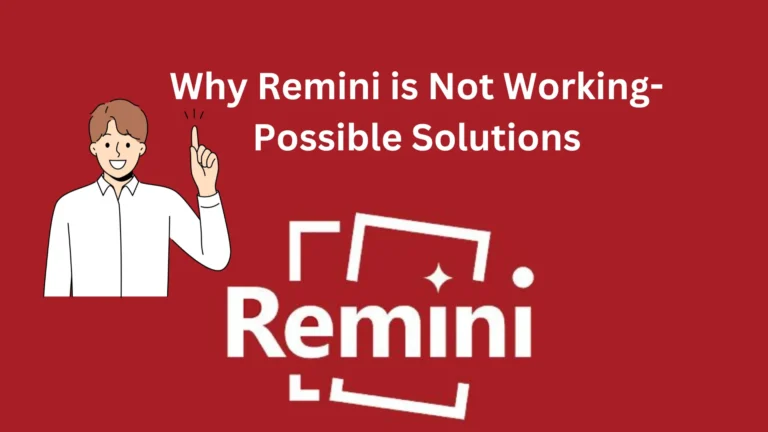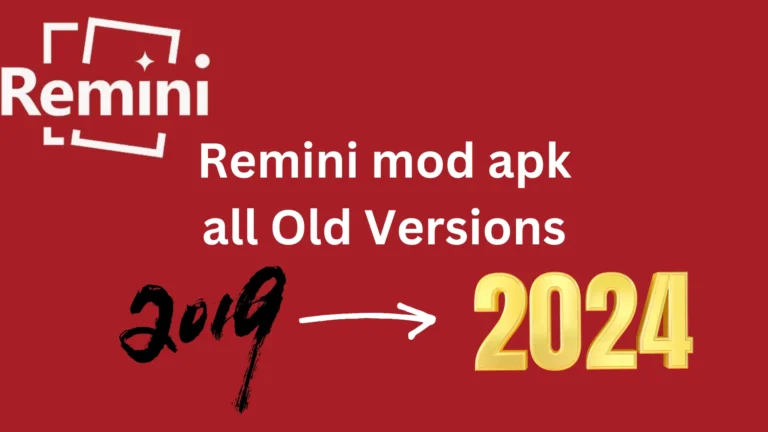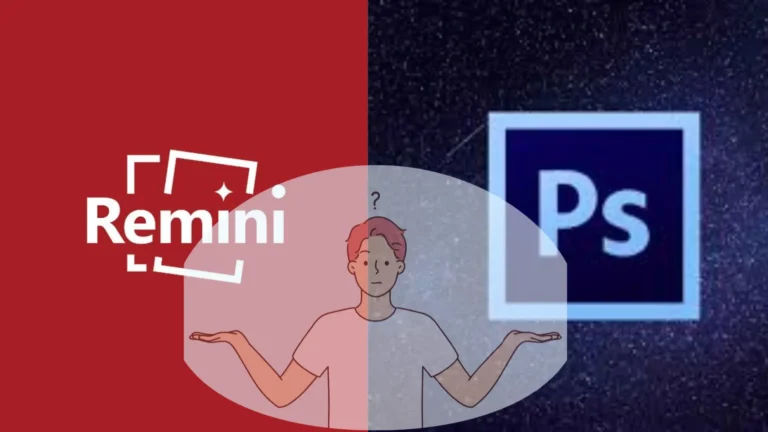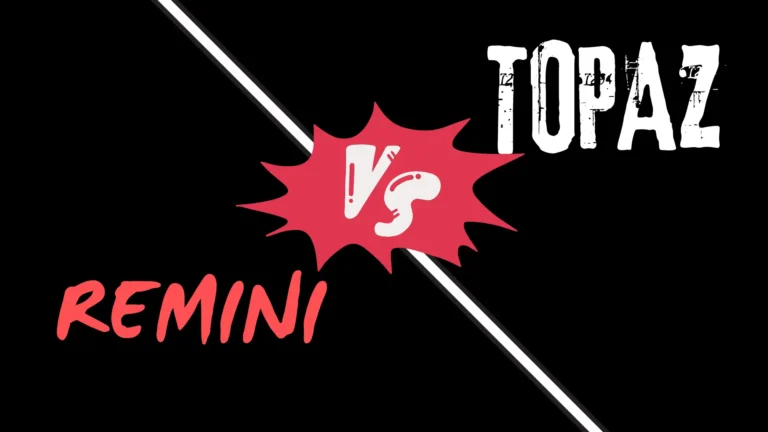Remini vs Pixelup, Which One is a Good Option for You?
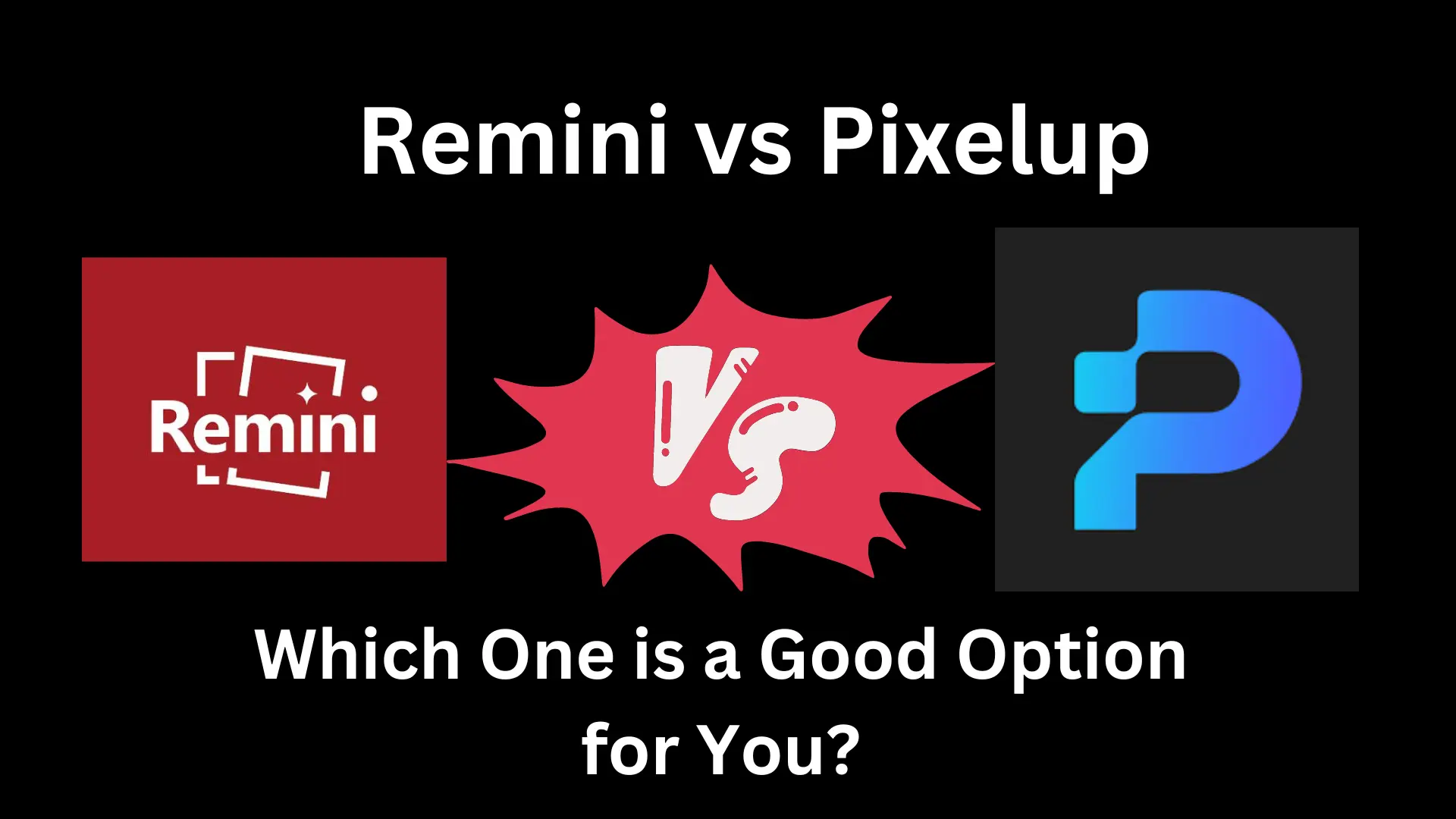
In this era of photo editing apps, nearly every picture on social media is enhanced or altered in some way. Real face images are so real. Today in this blog, we will compare Remini vs Pixelup, top photo editing apps, in comprehensive detail.
We will hit the nail by comparing these apps’ unique features. This will help you decide which one is a good option for you.
Overview of Pixelup
Pixelup is a photo enhancement app developed by Codeway Dijital Hizmetler Anonim Sirketi in 2021. It improves image quality, image resolution, image color, and sharpness. It also offers features for restoring old photos and adding color to those old faded photos using AI technology like Remini.
Comparison of Remini VS Pixelup
Now we will compare both apps and look at how they differ from each other in terms of the following things;
| Features | Pixelup | Remini |
|---|---|---|
| Pricing plan | Starting from $2.42 per week and $30 for a life lifetime plan | Starting from $4.99 weekly |
| Downloads | 5M+ | 100M+ |
| Ratings | 3.9 Google Play Store 4.5 on the Apple Play Store | 4.5 on the Google Play store 4.6 on Apple Play store |
| Reviews | 96k on Google Play Store 34k on Apple store | 4M on the Google Play Store 227k on Apple store |
| Performance and speed | Sometimes, this app takes extra time to enhance photos but offers more in-depth restoration and colorization capabilities. | It usually provides faster processing with immediate results |
| Manual Control | Users have enough control to adjust editing according to their preference | limited |
| Features | Enhance photos Improve face details Colorise photos Descratch and restore old photos Create animations Create AI avatar Restore old photos Scan photos | Denoiser Fix blur Restore old photo Creates AI photos Apply AI filters Color fixer Face enhancer Background enhancer Video enhancer see more |
| Accessibility | Android, and ios devices but no web version | Android, iOS, and web |
| User Interface | Easy to use, straightforward, easy navigation, quick photo enhancement | Easy to use, user-friendly, and doesn’t require any editing skills |
| Operating System | Windows 7,8,10,11 IOS 14.0 or later macOS 11.0 or later Android 9.0 and later | 64-bit Microsoft Windows 7 or above Android 4.1 or later Ios require 14.0 or later |
| Customer support | They claim to respond within 24 hours and advise customers to describe their issues thoroughly for a more effective solution. | This app offers more extensive and responsive customer support. |
Sacreenshot
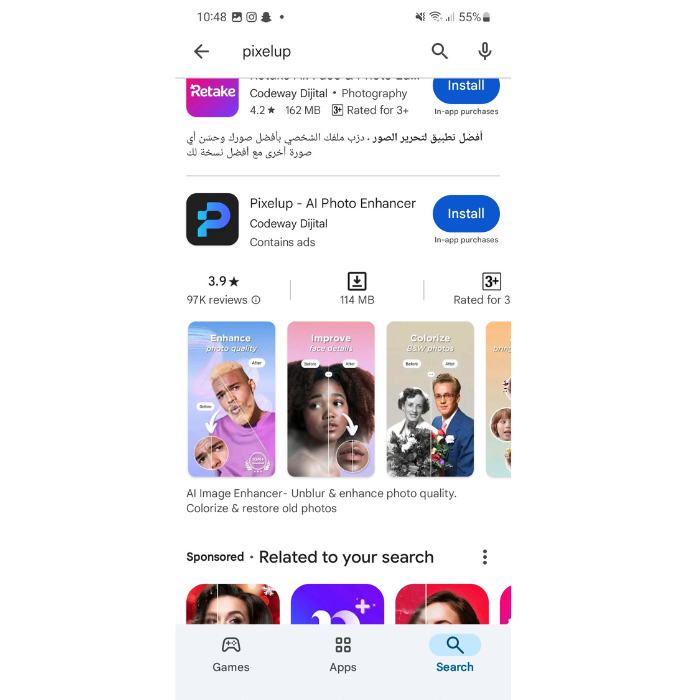
User Reviews of Pixelup
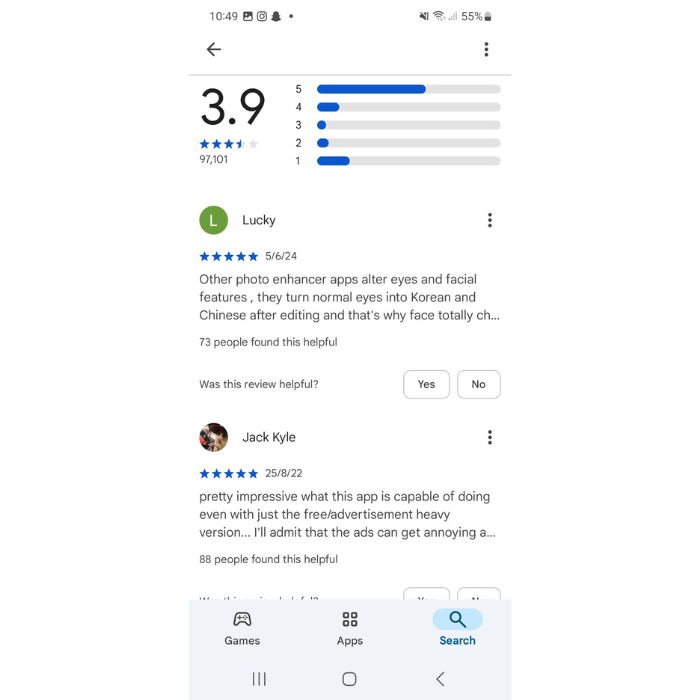
Pros and Cons of Pixelup
Pros
- It offers a simple process to enhance, colorize, and animate photos.
- The process of saving and sharing photos is just a click away.
- You can restore old damaged photos with the help of this app.
- They often have sales, like 50% off on AI avatars and other features.
- You can test its features by availing of the free trial.
Cons
- This app claims high-quality results but some of the users need better experiences.
- It is unable to export photos that are larger than 30 megabytes.
- My test did not colorize the image properly and didn’t give me an appealing result.
- Users deal with numerous ads and may get stuck on the processing screen during the free trial.
Distinguish features of the Remini App
Here are some features that make Remini stand out from Pixelup.
Video Enhancement
Remini can enhance video quality by improving clarity, detail, and resolution but Pixelup only enhances photos.
AI Filters
Remini offers many inviting AI filters like wedding, mermaid, fairy, manga, and more different filters but Pixelup doesn’t.
AI Photos
It offers a variety of AI-generated photos, including fashion, aging, professional headshots, and more.
Preview Option
Remini offers a real-time preview option but p.ixelup doesn’t.
Train AI
You can train AI by uploading at least 8 photos. AI will learn your facial features and can create your artificial photos but pixelup doesn’t have this feature.
Faqs
Conclusion
In a nutshell, both Remini and Pixelup can enhance your photos. Pixelup is inexpensive but has limited features when compared to other apps. As far as my opinion is concerned Remini app is a better choice for those seeking advanced and high-quality results. It provides you with clarity improvements, detailed facial enhancements, and video quality enhancements without sticking to any point.
But the final choice is up to you after comparing all the features, pricing plans, and many more things choose what suits you the best. Further explore similar photo editing applications by reading our comparison of Remini and topaz in our blog.